If a picture is worth a thousand words, then a video is worth ten-thousand.
Videos are an important marketing tool and one of the most popular features of most major social media platforms like Facebook, Instagram, and Twitter. Users crave video content and crafting unique, fun, and engaging videos that can help your campaign or company to go viral –or at least get more traction than you would by sharing plain text alone. Additionally, including videos on your website’s landing pages can increase conversion rates by more than 80%.
YouTube users watch more than 1 billion videos daily, making it an excellent marketing platform for companies that are looking to incorporate video into their marketing strategy.
Having your video rank highly on platforms like YouTube and Google can drastically increase the number of viewers who see your video. Whether people use YouTube, Facebook, or another platform to watch your videos, it is important that your video appears among the top search results. If it is hard to find your videos, consumers won’t really engage as much with your content.
But what can you do to set your video apart from the competition? And how do you optimize it so it’s easier to find?
Let’s take a look now:
What Is Video Optimization—And Why Does It Matter?
“Let me be clear. If your video content is not being optimized for search, you are almost certainly missing out on free exposure.” –Neil Patel
Video is a tremendously valuable marketing tool. And while there are plenty of ways that your videos can be found through outbound marketing; via email, social shares, influencers, etc., one of the most basic yet fundamental steps, is getting your inbound marketing right; and that means ensuring that your videos are optimized for search from the start.
We’re all familiar with SEO and understand the importance of making sure our website is easy for people to find. With videos, the same principles apply.
Optimizing your video for search is important for racking up those views. This means ensuring that it ranks highly when users search for a specific term or keyword. For example, if your company sells mattresses in Chicago, you want your video title and description to include terms such as your company name and ‘best mattresses in Chicago.’ This allows your video to rank higher in search results, which increases traffic to your website.
Google provides the option for users to view videos and products related to their search terms, so having your video show up on the first page is a massive benefit and improves visibility. Some 75% of users click on the first page of search results, and 33% of that traffic will go to the first listing.
In addition to social media, having videos on your website is important as well. While written content such as a blog is great for generating traffic and helping your website rank higher on Google, videos create a more interactive experience. In fact, 54% of consumers actually want video content from the brands they like and businesses they support, and video is the most popular content users want. Additionally, some 90% of consumers state that videos help them decide what product to buy.
Videos are able to present additional information to your consumer and target market. While pictures or an FAQ page may help your consumer learn more about your products or services, videos can utilize methods like a product demonstration or customer testimonials –all of which can help to add credibility to your products or services and nudge uncertain prospects on toward conversion.
By 2021, it is estimated that 80% of internet traffic will consist of users watching videos, demonstrating that trends will continue to highlight the importance of creating effective videos. Visual content is also more memorable than written content alone, so using video formats to tell consumers something your blog or website doesn’t is important. Sometimes information about your product or service can’t be adequately explained in words alone, which is where a video comes in. You see this all the time now on retail websites that feature videos of the product in action.
When you use a third-party platform (read: social media) to post your marketing video, you are using a website that already does the hard part: generating traffic. Millions of users already visit Facebook and YouTube daily, and while you’re up against some tough competition from the other videos all competing for their attention, it also increases the chances that a consumer or potential customer will view your video. It also makes it easier for your customers or followers to share your video with their friends.
But it’s not enough to simply shoot a video and upload it. You’ll want to make sure your hard work isn’t wasted by ensuring that your video content is optimized for search, and for the specific platform that it’s going on.
Video SEO: Tips for Optimizing Your Video Content
Optimizing video content doesn’t have to be overwhelming or time-consuming. In fact, if you know what you’re doing, you can save yourself from wasting your time on videos that just won’t perform as well as they should.
Note: When it comes to optimization, you’ll want to get specific. Different social media platforms will have different optimization strategies that you’ll want to implement. However, there are a few things that you should do with every video, no matter where it’s shared, and that’s what we’re going to look at today.
Here’s a look at some tips for success now:

(Source: Unsplash)
1. Choose the Right Social Media Platform
Picking the right place to post your video is important for getting your content right in the first place. Each hosting platform has unique demographics. Before you are ready to choose a platform, make sure you have a clearly defined target market. Think about the average age of your customers and your target market. Platforms like Facebook and YouTube are used by people of all ages and have more diverse users than platforms like TikTok or Instagram, which typically have a younger user base.
You’ll also want to ensure that your video is formatted and optimized for the social media site in question. Using a video editing tool like Lightworks makes it easy for you to ensure that you’re working in the right format for different social media platforms.
Also consider the goal of your video marketing campaign. If you are trying to increase awareness and inform more people of your brand, products, or services then using a platform like YouTube or Vimeo is an excellent option. If you have developed a strong Facebook page—meaning that you have engaged followers—posting your video on Facebook is a great choice, especially if your target market is between the ages of 25 and 64. Instagram is a great platform if you have a developed page and engaged user base because Instagram users are more likely to follow brand and advertising content than users on other social media platforms.
If your ultimate aim is to increase traffic to your website, you may want to consider software like Wistia, which automatically optimizes your video for search engines while allowing you to automatically post videos on social media platforms. Another benefit of Wistia is that it allows you to track analytics, such as how long the average viewer watches your videos.
2. Create a Storyboard and a Transcript
Producers and directors use storyboards to script their videos and movies for a reason: it helps them to stay focused on the message they’re trying to share and makes it easier to implement closed captioning.
When creating your videos, you could benefit from a similar approach. Jotting down your main points for your video is a good way to stay on track when creating your content. It’s also a good idea to create a transcript for your videos. A video transcript can help to increase user interaction with your videos as well. It can also help your video to be found in search; especially if you include a few choice SEO terms and keywords thrown in.
3. Add Subtitles
Subtitles are also a good idea. While watching videos on websites like Facebook is common, a large portion of users watch videos without the volume on (viewing videos at work, anyone?). Adding in subtitles can help to draw your audience in, allowing them to view your content –even if they’re just scrolling through their feed briefly and not planning on watching any videos.
Additionally, people with impaired hearing are also more likely to watch a movie if they have subtitles or a video transcript available.
4. Choose a Good Thumbnail
First impressions matter. Sure, we’re not supposed to judge a book by its cover, the truth is the visual you choose to represent your content is the first thing a viewer sees and can make the difference between a user choosing to watch your video, or never clicking play. Always choose decent thumbnails that are relevant, engaging, and professional. Adding your logo, a consistent filter, or brand-consistent text overlay to your thumbnails can also help to give your content a polished, professional look.
Choose a high-quality video thumbnail that focuses on your product or service and serves as a great visual representation of the message you are trying to share. For example, instead of having your thumbnail showing a customer testimonial shot, pick an image of your product that is clear, focused, and colorful. Consider taking several photos or screengrabs and using the best one to serve as your video thumbnail. Your thumbnail doesn’t have to be a scene from your video, but it should strongly relate to the content in your video.
Use a tool like Canva to create professional-looking thumbnails.
5. Use Video Schema Markup
Schemas are HTML tags that are used to markup your videos so that they’re recognized by search engines. Search engines use this to display better, more relevant search results.
Using SEO terms and keywords in your description can drastically help to improve your search engine rankings, and adding details like the length of your video can improve the trustworthiness of your content, making it less likely to be flagged as spam.
Video schema markup is done through HTML coding. If you are unfamiliar with HTML formats, it may be beneficial to outsource this task.
Here’s a look at how a site with video rich snippets looks like in Google search:
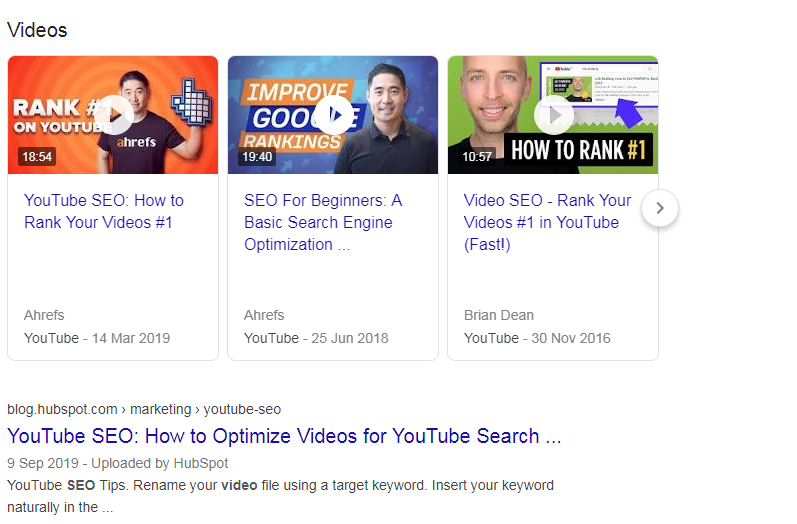
(Source: Google)
Optimizing your video helps search engines to rank them better, and will encourage people to click on them as well.
In order for rich snippets for your video to show up in Google search, you’ll need to self-host your video. Or, if you’re using WordPress, you can use the Yoast Plugin for videos hosted on YouTube. Learn more here.
6. Give Them a Good Title
Of course, once you’ve uploaded your video, you’ll also want to give it a relevant title that includes key search terms; to optimize it for search.
The title should be short, sweet, and to the point. You could also try inserting a localized keyword to boost your local traffic. Instead of choosing a title like “Our Accounting Services,” try something like “The Best Accounting Services in (insert your city).” This helps achieve both a higher ranking and improves your ability to reach your targeted geolocation.
And of course, always ensure that your titles are free from spelling and grammatical errors.
7. Keep Things Relevant
If you choose to post your video on your website, make sure you add it to a page that fits the theme of your video. It is also important to ensure that the website page itself is SEO-optimized, meaning that the written content itself has relevant keywords and terms. This helps improve your ranking on search engines and drives traffic to your website.
If your video is about a new product or service, make sure the website page focuses on your products and not on things like your business history.
8. Quality Matters
It’s simple. High-quality videos tend to rank better. Make sure the video isn’t blurry and the camera is still. Consider using a tripod or monopod to make sure your camera is steady during recording. Be willing to retake the video or parts of the video until the quality is consistent.
In addition to the footage quality, you’ll want to make sure the content itself is high-quality as well. Look to create videos that your target audience is interested in –keep them short, engaging, and to the point. Keep things light with humor and personal anecdotes, and look to provide relevant information. Make your audience feel at ease by maintaining a professional yet friendly vibe with your conversational content. Keep your audience engaged and coming back for more. When your videos are watched and shared more, they’ll rank better in search as well.
9. Send Videos to Your Email Subscribers
A great way to boost your videos reach is to send them to your current email subscriber list. Mention in your email subject line that you are including a video. This has been shown to help increase open rates. Your subscribers are choosing to receive updates, meaning that posting a new video is a great way to engage your current customers.
11. Bring In the Pros
If you don’t have time to optimize your videos or create engaging content, consider utilizing an outside agency or freelancer to produce and post your videos. (Or, if you’re going to be creating videos consistently, it may be worth enlisting the help of a VA who will be able to take on all of those additional time-consuming tasks.) Since things like video schema markup do require some light programming skills, it may be best to outsource if you’re crunched for time, or not sure where to start.
11. Bonus Tip: For YouTube Videos: Use Cards and Endscreen for Your CTAs
This tip applies if you’re optimizing your video for YouTube.
Cards and endscreens are a handy way to incorporate CTAs into your video content. You’ve probably seen cards in use yourself before. They appear as a white circular icon in the left corner of the video with an “i” in the center, or as a bar of text prompting you to subscribe. Endscreens appear at the end of the video, showing featured videos that viewers can watch next, prompting your visitors to subscribe, and more.
Learn more about creating endscreens and cards.
Tools for Editing and Creating Videos
While you can use your phone to create some pretty great videos, if you want something that’s a bit more advanced, you could opt for one of the following tools. With dedicated video software, you’ll be able to do things like add overlays, subtitles, calls to action, and more.
I’ve rounded up three free options that you can use to get started. The following tools should have enough features to create decent high-quality videos.
Take a look:
- Lightworks
Lightworks is considered by some to be one of the best free video editing tools out there, and one that’ll help you to create professional-looking videos. There are plenty of high-end features that allow you to do everything from trimming videos to size or combining short sections. As I mentioned earlier, there are also preset profiles; so you can work in the right format for your video-sharing site.
- Shotcut
Shotcut is another free video editor that offers a number of solid features. While it has a slightly strange-looking interface, it will get the job done.
- VSDC
VSDC is another decent option. There are tons of useful features including animations, transitions, watermarking, overlaying, and more. The free version doesn’t allow you to edit resolutions above 1080p, but with the pay-for upgrade, you’ll be able to.
Videos are a powerful way to share a message and raise your brand’s awareness, but unless they’re formatted properly, you’ll be losing out on views. Don’t let all of your hard work go to waste; take the time to format them and incorporate SEO strategies that’ll help to get them picked up in search. With the above tips, you’ll be able to create a strategy to help your videos rank better, increasing their chances of getting noticed.
Want to get YOUR videos out to a wider audience? Our content distribution agency can help! Reach out today to learn more!
